Dobby
Your to-do list in your inbox every morning
Work distraction-free with Dobby, your email-only task assistant
- No website to use
- No app to install
- Works with any email address
- Manage your tasks and emails in one place
Your to-do list in your inbox every morning
Work distraction-free with Dobby, your email-only task assistant
Send Dobby an email when you think of something you need to do.
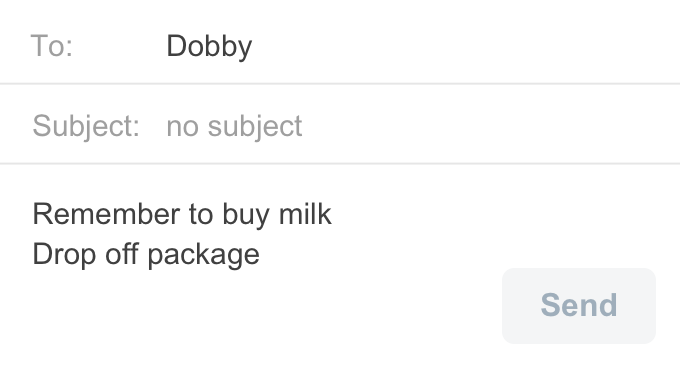
Every morning, you'll automatically get an email with your to-do list for the day
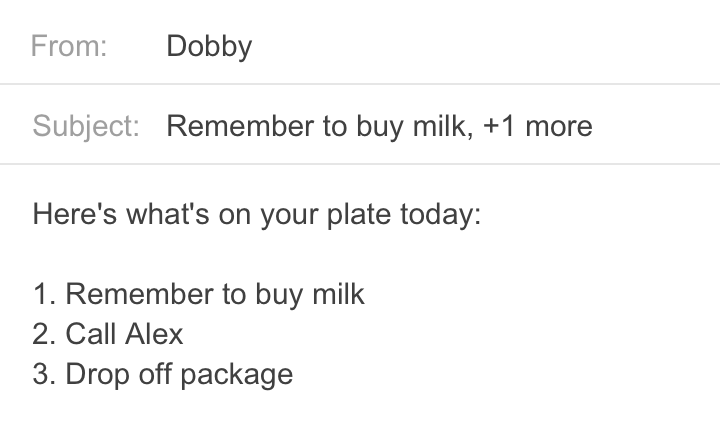
Simply reply to the email to mark tasks complete, postpone tasks, etc
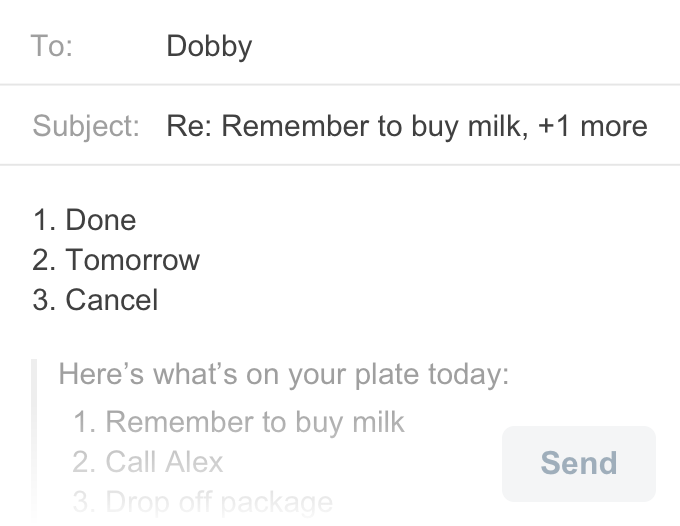
Get unlimited tasks and a daily weather report
$11/month, paid annually
The only way to interact with Dobby is by emailing dobby@dobbymail.com.
Dobby will reply if it doesn't understand something. If you don't get a reply, you can assume Dobby understood your message.
When responding to Dobby, reply directly to the email.
Just send any email to dobby@dobbymail.com. You'll get instructions in your inbox in a minute or so.
Pick up the milk
You'll get reminded of this task the next day
Send your task to Dobby as text
Pick up the milk
Will not appear in your agenda until the date you set
Put parentheses around dates in new tasks.
Check the PO box (Monday)
Reply to a task with one of:
2. Done
Reply to a task with one of:
2. Cancel
Will not appear in your agenda until a date you set
Reply to a task with a date:
2. March 15
You can also use dates like this:
2. Tomorrow
Or, reply with one of these to postpone for one week:
2. Later
If you don't repond to a task, Dobby will remind you again tomorrow.
Reply to a task with "Rename", then and the new name in quotes.
2. Rename "Pick up milk"
Used for weather forecast (see below).
Start with "Dobby" and type the word "location" along with your location in quotes.
Dobby, set location to "Ann Arbor, MI"
Add a local weather forecast to your daily emails. Powered by Dark Sky.
Start with "Dobby", and say "on" and "weather".
This won't work unless you set your location (see above)
Dobby, turn on the weather
Start with "Dobby", and say "off" and "weather".
Dobby, turn off the weather
See a list of all upcoming tasks, including future tasks
Start with "Dobby" and say "summary".
Dobby, send me a summary
Start with "Dobby", and say "emails" and "off".
Dobby, turn emails off
Start with "Dobby" and say "turn emails on" or "turn on emails".
Dobby, turn emails on
To keep your credit card information safe, you can't subscribe to Dobby directly with email.
Purchasing Dobby online is coming soon—for now, please email me directly and I'll find a time to take your card information securly over the phone. Please DO NOT include your card number via email!
Start with "Dobby" and say "unsubscribe".
Your subscription will end when the current billing period is over.
Dobby, unsubscribe
Having trouble? Email sam@directedworks.com